Hootsuite is a social media management system that allows you to manage your social media sites all in one place, including Twitter, Facebook, Google+, and LinkedIn. For this discussion though, we’re only going to be talking about Twitter! You can manage multiple profiles with Hootsuite, so if you’re a social media manager for other sites, you can easily add them to your Hootsuite account. There is also an app that you can download to use on your other devices when you’re away from home. And best of all, there is a free version, which is all most of us will ever need!
It’s no secret among my blog friends that I am addicted to Twitter. Twitter is one of those social media sites that could turn into a big time suck if you let it. Quite honestly, I could probably play on Twitter all day, but unfortunately I don’t have that kind of time…and I’m guessing neither do you.
I’ve only been blogging for a little under a year, but I have over 2000 Twitter followers, which is a pretty respectable number. I’ve also been able to establish some quality Twitter relationships. Having a ton of followers doesn’t really do you any good if no one sees what you are tweeting! So let’s talk about getting started and how you can use the organizational features of Hootsuite to manage your Twitter accounts and increase your followers!

To manage your Twitter accounts with Hootsuite, you first need to set up your dashboard. Once you get everything set up, you can view it all in one place, making it very easy to manage. In the left hand corner near the top, there are buttons for adding streams and social profiles. This is what it looks like when you click Add Stream.
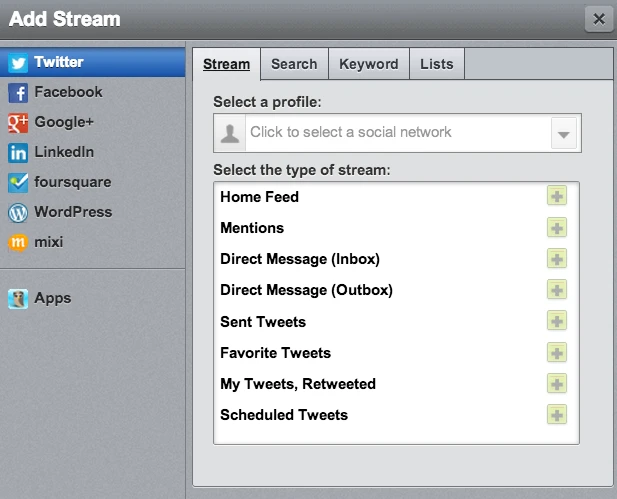
I’m going to share with you how my dashboard is set up, and how I’ve used it to grow my Twitter following. The words in bold are the headings that appear across the top of my dashboard.
Home Feed:
What it is: This is where you see the tweets of everyone you follow.
How it can help you: I look through this infrequently, and only when I have a few extra minutes because there is too much information here and it’s not filtered. However, I often see something that catches my eye and click on it. This morning I found a couple gems in my Home Feed as I was glancing through, and I retweeted them with comments. While these tweets came from people that I do follow, they’re not people I converse with regularly.
Mentions:
What it is: This is where you can see if anyone has mentioned you or tagged you in a post by using your twitter handle. For example, @DishofDailyLife is my handle.
How it can help you: These are people who want to engage with you. Perhaps they are starting a conversation by answering a question you posted, or maybe they are sharing your content. This is your opportunity to make new Twitter friends! Most of those that mention you are happy to follow you as well! Good etiquette is important here…say thank you when someone mentions or retweets you. Answer their comment. Engage!
Scheduled tweets:
What it is: You can see the posts you have scheduled for the future here.
How it can help you: I schedule a good portion of my posts ahead of time. I try to stay a day or two ahead. I don’t schedule everything, because I do visit Twitter at least once or twice a day, but I don’t like to have a “quiet” Twitter account if for some reason I can’t make it there. You need to use Twitter consistently to grow a following. I use this as an avenue to make new friends. I schedule content that is a mix of my own and other bloggers’ posts that I think my audience will find helpful, funny, or relevant (including retweets). Don’t tweet your own content all day long. No one likes follow someone who only talks about themselves!
Sent tweets:
What it is: Self explanatory…these are the tweets you have already sent.
How it can help you: Sometimes I look back for reference at a particular tweet if I wanted to pin it or share it on my Facebook page as well and didn’t get to it at the time I tweeted it. You may also want to take a look and make a mental note of those whose content you shared but didn’t engage with you in any way. Perhaps they aren’t all that active on Twitter or don’t know the proper Twitter etiquette. I am sure that I have missed a thank you or a chance to engage with someone on occasion and hopefully they didn’t hold it against me! Overall, I think I am pretty good about responding though. I share a lot of content for other people…but I’d rather do it for people who actually appreciate it. Don’t get me wrong here, I don’t really keep track of people and whether they engage with me or not, but there’s definitely going to be a whole lot more Twitter love on my part for those who do engage with me!
Direct Message (Outbox and Inbox):
What it is: These are actually two separate streams, but they go together. This is where you can to converse with a Twitter follower privately. You can see the messages you sent as well as the replies. You can not send someone a direct message unless they follow you.
How it can help you: This is a great way to take a conversation that you don’t need or want the whole world to see off the regular feed. Perhaps you have a business proposal or a private question. I have on occasion had a reason to send a direct message to an account that wasn’t following me. I simply sent them a tweet explaining the situation, and they have followed me every time.
Search: #SITSSharefest:
What it is: Every Saturday morning at 10 am EST, the SITS Girls host a Twitter SITS Sharefest for anyone who wants to join in and share their favorite posts, using the hashtag #SITSSharefest. It’s very conversational and a lot of fun. Having the stream on Hootsuite allows me to keep up with a fast moving conversation like this one pretty well! You could keep track of any twitter party or chat by doing a search of their hashtag and saving it to your streams.
How it can help you: A Twitter chat is a great place to meet like minded people! Everything tagged with this hashtag shows up in this stream. I always follow new people that I meet here who follow me back. Many of them become quality Twitter friends who I continue to converse with on a regular basis because we have a similar interest. Occasionally I set up a stream for a specific chat that is not ongoing and delete it when I am done.
An important note about Hashtags: On some of the other accounts I manage, I have keyword streams set up that are specific to their particular industry. In my case, I tend to tweet about all sorts of topics from parenting to photography to social media, so if I am looking for something specific, I usually just run a quick hashtag search. But it is easy enough to set up a stream with certain keywords that you want to follow. Hashtags are really important because they make it easier for potential fans to find you! When you search a hashtag, you find people who are interested in the same topics as you are. These are good people to follow and engage with!
List: Blogs I Follow:
What it is: This is basically a list of my blogger “besties,” otherwise known as a tribe.
How it can help you: I like to RT them and share their content whenever it’s relevant for my audience! They often do the same for me. It’s a win-win for all of us when our content gets seen by different people who may then come pay us a visit!
List: Brands I Like:
What it is: This is a list of brands who I really like, some of whom I have worked with.
How it can help you: I don’t really use this as much as I should, but I will say I did meet one of my clients on Twitter! My ultimate goal is to work more with brands, so it makes sense to follow the ones I like, engage with them and establish a relationship. Having the list as a stream allows me to interact with them easier because I can see what they are tweeting about and respond when I want to.
Do you use Hootsuite or another social media management system? What are your favorite features?
Other posts you may enjoy:
I’m on Twitter…Now What?
How to Keep Your Audience Engaged with Facebook Insights

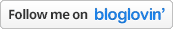
Kate
Saturday 7th of September 2013
Michelle, I desperately needed this post! I've been signed up for Hootsuite for quite awhile and I'm ashamed to say I've done nothing with it. I started because I DO NOT have the time. It seems straight forward. I need to just go for it because I know Twitter is so important but I am not on their enough.
Michelle Nahom
Thursday 19th of September 2013
Kate, I am so sorry that I am just seeing this now. I do love Hootsuite and I think you will find it helpful! It makes being on Twitter a lot easier! I could spend all day on Twitter, I enjoy it so much. But realistically I don't have that kind of time.
Stacey
Tuesday 3rd of September 2013
Great post! I love how you have broken down how you've got your HootSuite set up. Right now I use it to follow SITS Sharefest on Saturday mornings, but I really want to get it set up to use it all the time without getting overwhelmed!
Michelle Nahom
Thursday 5th of September 2013
I don't know how I would manage without it! It's such a timesaver for me! This way I can keep my twitter going all day without me physically being there! I'm so glad you found it helpful!
Cassi
Tuesday 3rd of September 2013
I've been playing around with Hootsuite free for the past couple of weeks. I tried it for #SITSSharefest but ended up going back to the hashtag feed on Twitter.
Michelle Nahom
Thursday 5th of September 2013
Whatever works best for you is going to be the best option! Personally I really like the way Hootsuite works for me, but it's not for everyone. Thanks for stopping in!
Alexa (katbiggie)
Tuesday 3rd of September 2013
Loved this the first time, but wanted to stop by and say I'm visiting from the Cropped Stories linkup!
Michelle Nahom
Tuesday 3rd of September 2013
Very excited to be participating in this blog hop! It looks like there are a lot of great posts! I'll have lots of reading to do over the next few days!
Rabia
Sunday 1st of September 2013
Oh! I need that stream with my favorite bloggers!! I need to be better about sharing others' content and that would certainly make it easier! Guess I have homework tonight. Thanks, MIchelle!!
Michelle Nahom
Monday 2nd of September 2013
Oh I love having that stream Rabia! Nice to have everyone is one place!