Do you include the date in your blog post URL? When I started blogging, I was told I shouldn’t include the date, and that seems to be the prevailing school of thought. The theory behind that line of thinking is that when someone is searching specific content, and your post shows up, it will look fresh or “evergreen.” However, the reality is, as soon as you write something, it becomes old. And there are some really good reasons why you might not want to “trick” someone into thinking an older post is newer than it is! So I’m going to buck the tide here, and give you a couple good reasons why you should include the date in your URL.

You can tell what is old and possibly outdated.
When I am searching for something, I use the date as a guideline to decide whether or not to click on a post in many cases (although not all). For example, if I was looking for something specific on how to market through Facebook, I’d rather be looking at recent posts than something from 2011. On the flip side of things, if I’m looking for a recipe, or a post about parenting, or something else that isn’t so time sensitive, I don’t care when the post was written…and it won’t affect my decision to click on it. Looking at it from the perspective of my own posts, if something is outdated and I want to put a fresh spin on it, I’ll re-write it. If not, then at least I can save someone the trouble of clicking on a post that isn’t going to be helpful to them by having that date on there….which brings me to my next point.
Content that is no longer relevant can distort your Analytics.
When people visit your site, you want them to stay there as long as possible. You want them to actually read the post that they were there to visit, maybe interact with it a little by commenting or sharing, and visit some of your other posts. When people click on an outdated post, they usually realize it right away and click off. Those 2 or 3 seconds they just spent on your site are going to be averaged into your Average Visit Duration. When that happens now and then, it’s no big deal, but if it happens all the time, it can affect your average time on site adversely.* This also affects your bounce rate. If you aren’t sure what a bounce rate is, it’s the percentage of single page visits where the visitor left without visiting any other pages on your site. You don’t really want a high bounce rate; you want people to stick around and check out more pages on your site. My goal is engaged visitors so I am striving for a higher average visit duration and a lower bounce rate. Click throughs to outdated posts won’t affect either of those numbers positively.
*Although I’ve never seen anything definitively stating Google looks at time on site when ranking, I have seen speculation that this is the case, and it makes sense to me that Google would pay attention to this.
Do you include the date in your URL’s? Why or why not?
Other posts you may find helpful:
- How to Go from Zero to Fifty Comments on Your Blog Posts
- 1o Reasons Why No One Comments on Your Blog
If you liked what you read here today, consider subscribing via email (sidebar) or bloglovin!
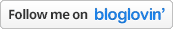
Linking up with Meandering Mondays, Doing You WELL Wednesday

Clare
Saturday 25th of January 2014
I don't include the dates - because I was always told it was good SEO no to, but then now I come to think about it I have heard the whole 'time on site' affects your rankings and I believe it as it makes sense, so maybe I should have included the date in my new blog! I don't want to risk changing it now though as I'm never 100% sure about 301 redirects...
Michelle Nahom
Saturday 25th of January 2014
I have heard both ways. If you Google it, you will find material to support both theories. Interestingly enough, Google seems to be including the dates on most (although not all and I am not sure why) posts now when you use a search term to find something. But time on site is important to me, and I'd rather not have the click if someone is just going to click off again when they get here because the info is outdated because that hurts me. It'll be interesting to see where all of this goes in the future!
Nellie
Tuesday 21st of January 2014
I keep the dates in. I like it that way. I have heard both arguments though and you bring up some good points--when I search for something I want it to be recent and relevant!
Michelle Nahom
Saturday 25th of January 2014
Me too, Nellie! I'd rather not have the click if they are going to just click off right away!!
Kimberly H. Smith
Saturday 18th of January 2014
Interesting points, Michelle. My permalinks have always included the date automatically and even if I change the words, I leave the date. I don't like reading old content for current topics either. The URL will let you know right away. Thanks for sharing.
Michelle Nahom
Saturday 18th of January 2014
I have started changing the words in the permalink...I never used to do that. To me having the date for time sensitive information is really important!
Kenya G. Johnson
Saturday 18th of January 2014
I do include my date - it was by default though. I never thought about it one way or the other. But I'll be looking for it now, because I do want to see what the date is on stuff I google. I'm always looking in the post not the URL.
Michelle Nahom
Saturday 18th of January 2014
If it's time sensitive I always look at the date...the last thing I want is old information then! For a lot of things though, it doesn't matter to me, and I don't even look at the date then.
Rea
Saturday 18th of January 2014
I never really knew the relevance of it until now that I've read your post so thank you! Mine only has the month and year though and I think it was setup automatically either by Blogger or by the pre-made template I have.
Michelle Nahom
Saturday 18th of January 2014
Mine only has the month and year too. I could change it, and I know there are reasons both ways, but I feel like it makes more sense for me to have it this way!