Hello! It’s Bev again from Linkouture back for some more fun using Google to organize your life so that you have more time to actually enjoy spending with your family! Especially now that summer is here, I am sure you are certainly going to want to focus on the special people in your life and being present with them instead of spending time trying to remember who is supposed to be where at what time.
Last month I showed you how you can use filters and labels to take control of your inbox. Today I’m here to talk about two of my favorite Google products and how you can use them to organize your family life: Google Calendar and Google Drive.

Let met start by saying I’m a paper-and-pen kind of gal. I love physically writing things down on to-do lists and flipping through pages of a calendar. (I’ll also always prefer an actual book to reading it electronically.)
Up until about four years ago I was still using a paper calendar in addition to Google calendar. I have to say, the electronic version won out. I found I would often write things down in my paper calendar and then I would leave it somewhere and I would have no idea what was on my agenda for the day. With an electronic version, as long as I have my phone or access to a computer, I can always check my calendar. What’s more, it’s easy for my husband and I to see what is on each other’s calendars. And that is what I am going to talk about first today.
Use Google calendar to create a shared family calendar
Google calendars has become my go-to way to manage my schedule. I have one for my blog for scheduling blog posts (and which I can easily move around when need be), a personal one, several for collaborative projects, and a family one that my husband and I share. (When my daughter is old enough to use a computer, I’m sure she’ll be added to it!)
That last one was crucial after we became parents, as we both tend to have busy schedules and lots going on in the evenings and on weekends. Instead of asking each other every time we each want to schedule something for ourselves we can easily check the calendar from our computers or devices. That way we’ll know if one of us needs to be home or if we need to find someone to watch our daughter. As she gets older and her life becomes busier and her schedules starts to become more complicated, I know it will be even more important for us to be on the same page about everyone’s schedules!
To set it up, go to Google Calendar and click on the gear under your name, then click on “Settings”.

Click on the “Calendars” tab and click “Create New Calendar”.

On the next screen create your calendar by naming it and then sharing it with your family members where it says “Share with specific people. Make sure under Permission Settings you change it so that everyone who has access to the calendar can make changes it to it so that they can add or delete events.
[Tweet “Juggling multiple schedules? Use Google Calendar and Drive to keep your busy family organized! #organizingtips”]
Set up email reminders on Google Calendar
I was so excited to share with you how to set up text message alerts, one of my favorite features, but sadly I just received an email the other day that Google is taking away this feature at the end of June. However, if you have notifications for your Google calendar set up on your phone, it will still alert you. Alternatively, you can also have e-mail reminders sent to you. I like doing this for things I need to do online, such as when I need to remember to pay a bill or when registration opens for my jewelry metalsmithing classes.
To set up an alert, go to Google Calendar and click on “Create” in the upper left-hand corner
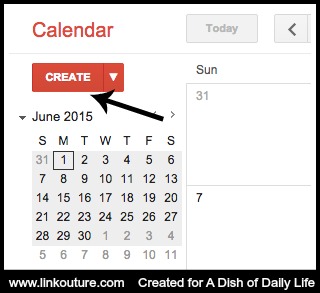
Type in the details of your reminder, and down below the description of the event where it says “Notifications,” choose whether you want it to be set as a pop-up or email. As long as you have Gmail or Google Calendar open it will show up on your computer, but since you have to have them open in order to receive those reminders I prefer an email. (Granted, as long as you have Google calendar set up on your phone or device you will receive some type of alert if you haven’t turned the notifications off.)

When the time comes you will receive an email in your inbox reminding you of the “event” (i.e. the reminder) you have created. Just make sure to follow through with it and delete it when you are done!
Create shared folders and documents for your family
Products like Google Docs and Google Sheets are a fantastic way to help keep your family organized and share information with each other. The beauty of using Google Drive products is every time someone makes a change, everyone sees them! (Gone are the days of e-mailing a document back and forth and losing track of what is the latest version.) With your family they can be used for things such as:
- Shopping lists
- Meal planning
- Budgeting
- Event organizing (such as a graduation party, wedding or Bar/Bat Mizvah)
- Trip planning
For example, my husband and I have a shared Google Doc that we use to update our shopping list. That way when one of us uses up something we can easily add it to the list, and regardless of who ends up going grocery shopping we easily have access to it. No more going to the grocery store realizing you left the list on the kitchen table! When we got married, we had a shared folder for everything related to planning our wedding, from guest lists to vendor contracts.
As long as you have a Google account, you already have access to Drive. To get started, go to drive.google.com and log in with your Gmail account. Click on “New” and “+Folder”.
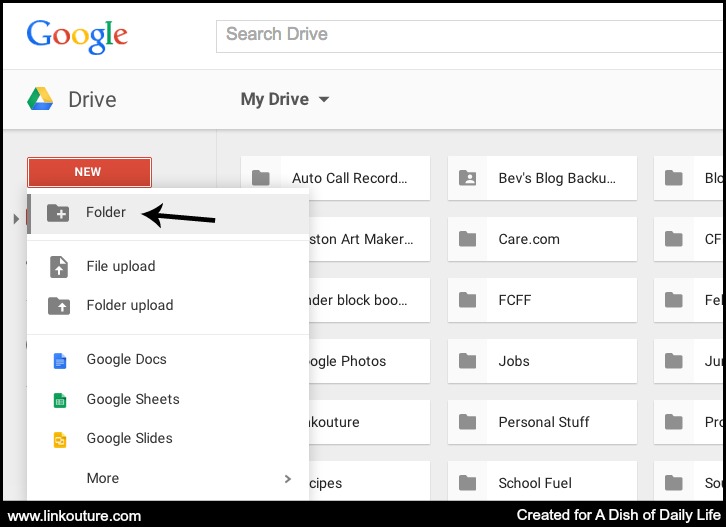
Give your folder a name, such as “Smith Family Documents”. Once you create it, double click on that folder. It will show you any documents that are in there (once you create them). Here you can also share it with your family members. Any documents you create within that folder or move to that folder should be accessible to anyone with whom the folder has been shared.
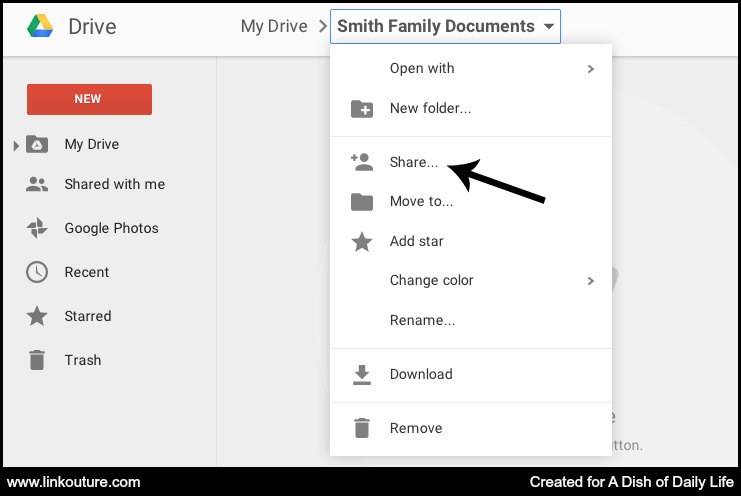
If you are already using Google Drive and haven’t already done so, I recommend organizing your files into different folders, whether they are shared or not. I’ll admit that before I started writing this series for Michelle they were a giant mess. But now I have created folders for different things (such as my business, past and current projects) and organized all of my files into them.
Think of Google Drive like a virtual filing cabinet. All of those disorganized files are a giant pile of papers sitting on your cabinet. While with Google Drive you do have the added benefit of being able to search for them even if they aren’t in a folder, it will make your life so much easier if you just get into the habit of putting them into folders. (Or if you are like me and forget what you name them then the search function won’t help you much anyway!)

If you are still feeling a little disorganized (and perhaps a bit overwhelmed!), I encourage you try these three simple things you can do to get your life feeling more balanced. Once you have everything in order and you have freed up some time with your kids, check out my tips on nurturing your child’s creativity.
Bev Feldman is a creative entrepreneur and a mom to adorable toddler. She makes handcrafted modern and elegant jewelry for women with a focus on chainmaille with a feminine twist and blogs about her adventures in running a small business while being a stay-at-home mom. With everything going on in her life, she has to stay organized, and she’ll be sharing her organizing strategies here with us, as part of our Creative Team. Connect with Bev on Facebook, Twitter, Pinteres

Melissa Vera
Monday 6th of July 2015
I love the google calendar to keep me on track with my posts. Thank you for sharing this on the #HomeMattersParty and I hope you will come back and share again.
Bev
Sunday 12th of July 2015
I also use it for blogging and it's so helpful!
Kyla
Saturday 4th of July 2015
This is something that I really need to incorporate into my life, but I'm always intimidated by technology I'm unfamiliar with. Thanks for the tutorial!
Bev
Sunday 12th of July 2015
My pleasure! I hope you found it helpful.
Tanya
Friday 3rd of July 2015
I use Google calendar for a free blog calendar I created and shared on my blog. It's do helpful to have your calendar at your fingertips when you're out and about. Thanks for sharing with Small Victories Sunday linkup. Pinned to our linkup board and hope you join us again this weekend.
Bev
Sunday 12th of July 2015
I agree, it's so helpful to have easy access to your calendar!
Mrs. AOK
Monday 29th of June 2015
I do like the Google Calendar feature, I do not use it as much as I should, but I do use it. Currently, Courtney and I use it for our #TWSS said prompts, which is great because I get a little reminder of what's coming up. XOXO
Bev
Thursday 2nd of July 2015
Yeah, it's fantastic for things like that since you get notifications (and you can adjust how far in advance to have it notify you). I use Google Calendar for everything!
Chris Carter
Sunday 28th of June 2015
WOW Bev! Thank you for being so detailed and explaining all of this so well!! I kept thinking as I read through this, how much more organized our family life would be if I did this. I KNOW it would help me greatly- I need to get on this. The fridge calendar only goes so far...
YOU ROCK at being all educational... :)
Bev
Thursday 2nd of July 2015
A physical calendar can be great -- we had one growing up -- especially where it's in plain sight, but it's hard when you're on the go. I hope this will help you out!