I’ve given a number of presentations on photo organizing and memory preservation. It’s always interesting to me to see where people are at in terms of organizing their photos, and usually the groups I speak to are at varying stages in the process. But the one thing they all have in common is that they treasure those memories, and want to find the best ways to preserve them for future generations.
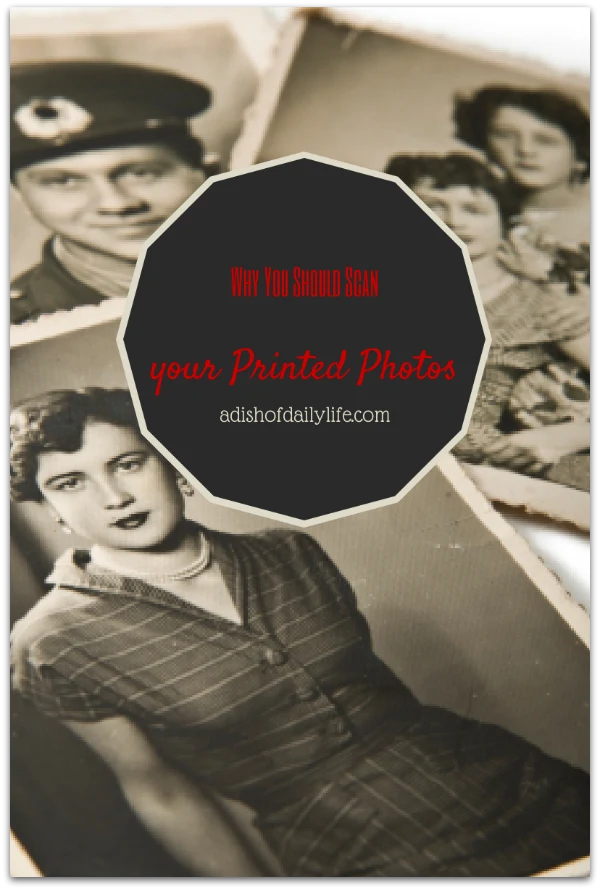
I always tell people that printed photos are your best backup. They’re solid and tangible…they aren’t reliant on a computer to stand the test of time. They aren’t subject to technical obsolescence or computer crashes, and although the jury seems to be out as to how long our printed photos will actually last, they can always be digitized and restored. My personal feeling is that printed photos are still the best way to preserve your photos for generations to come.
So if that is the case, why would I tell you to scan your printed photos as well?
3 Reasons Why You Should Scan Your Printed Photos
Play it safe. For one, we never know when Mother Nature is going to throw us a curve ball. Most of the time when you ask people what they would want to save if their house was on fire, after family and pets, overwhelmingly the answer is their photos. Many people lost precious photos when Hurricane Sandy hit…and although there were amazing stories of photos being reunited with their owners, the damage to the photos was substantial, and many were lost for good. If you scan your printed photos and back them up onto the cloud, they can be easily reprinted. It’s important to note that you don’t have to scan all of your photos. I would suggest simply scanning your most important printed photos, especially if you’ll be doing the scanning yourself.
Share. Once your photos are scanned, you can share them with others. That picture of your great grandparents that you have the only copy of? Now everyone can have it! There are many sites you can use to share your photos. Use a site where you can easily retrieve your photos in full resolution. Facebook is great for sharing snippets of your day to day life, but it’s not a good solution for those intending to share (or store) old family photos. One photo storage option that I often use for sharing is Dropbox.
Create. Once your photos are digitized, you have all sorts of options of things to do with them, like create digital photo books, video slide shows, photo gifts, and wall art, just to name a few. The beauty of creating with digitized photos is that anything you create is easily duplicated. So if you make a photo book, you can print multiple copies. I’ve made tile coasters, mugs, an iPad case, notebooks, collage posters, calendars, trays…you name it! Check out my Pinterest board below for some fun ways to create with your photos.
Follow A Dish of Daily Life / Michelle Nahom’s board Photo Crafts & Gifts on Pinterest.
When you scan your printed photos, you open up a world of opportunities to get them back into your life, as you share and create. And putting that backup safeguard in place will give you peace of mind knowing that your printed photos aren’t the only copies!
If you liked this post, you might also like:
From Shoebox to Album: Organizing a Lifetime of Photos
5 Digital Photo Organizing Tips to Help You Take Control of Your Digital Life

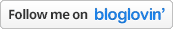
Melissa
Thursday 6th of March 2014
I so very much need to do this! There are so many pictures starting to yellow. Now I just have to convince my dad to let me have the photo albums that he's keeping in storage. Great reminder. Want to come organize them for me??? :)
Michelle Nahom
Thursday 6th of March 2014
Personally, when I scan my parents photos, I'll be using a service. I've had a hard time convincing my parents to let me have the photos too...which is understanding, considering how valuable we consider our photos. However, right now they're deteriorating in those old magnetic albums...the absolute worst place they can be. And it doesn't help that I live on the opposite end of the country.
Chelsey
Wednesday 5th of March 2014
Michelle, I completely agree! I keep multiple copies of my wedding photos on both my laptop and a USB drive (not to mention all the photos other people put on Facebook). It would be devastating to lose those!
Michelle Nahom
Wednesday 5th of March 2014
I know I would be devastated too! Our photos are so important to us, and yet we often don't backup until it's too late. I think people get overwhelmed by the process sometimes. I'm glad you have yours in multiple places!
Ahmad khodr
Monday 29th of April 2013
thanks I should scan all my printed photos now so i have all the collection of the old ones ant the new ones taken by my camera and save them on my media drive.!!!
Michelle Nahom
Wednesday 1st of May 2013
I totally agree! Do you save them on the cloud too?
Sue
Monday 29th of April 2013
Good advice. My printer basically stinks though. I wanted to scan a picture just last night and it wouldn't work. I am out of colored ink, and can not print - even though I have a full thing of black.
But I figured I would be able to scan because it's not printing. But it still wouldn't work. I've got to look into it more. Then I could do some scanning.
Anyway, Thanks for stopping by my blog and making my SITS Day great :)
and for all the comment love :)
Michelle Nahom
Wednesday 1st of May 2013
Ugh! Hate it when things don't work! I have printer issues too!
Joi
Monday 29th of April 2013
I know this, I just need to make time to do it. I would hate for something to happen and loose memories.
That Linea sounds awesome for our cousin's group me group!
Michelle Nahom
Wednesday 1st of May 2013
Linea is a lot of fun...it's pretty easy too. Maybe get the rest of the photos backed up, doing it little by little, piece by piece?